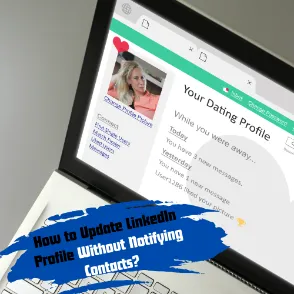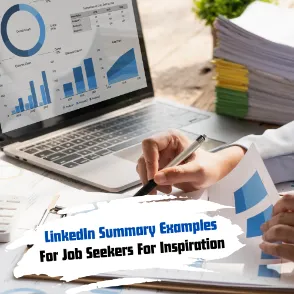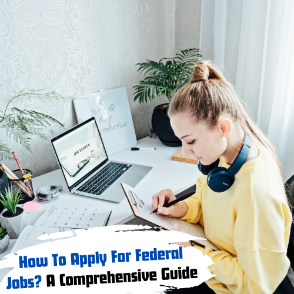Your LinkedIn profile is essentially your online resume, so it's
essential to fill it out correctly and with great care. An
incomplete or inappropriately filled LinkedIn profile negatively
impacts your hiring. Here are some key elements to include to stand
out your profile;
1. Profile Picture
Your profile picture is the first thing people see when they visit
your profile. Remember, first impression helps the recruiter make
50% of the final decision about you. So make sure your picture is
professional and high-quality. Dress appropriately and use a
headshot. It is suggested to get your photographs done by a
professional photographer. Prefer a photo with a plain solid colored
background.
2. Headline
Your headline is the first description of your personality. It is a
short statement that appears below your name and highlights your
professional brand. Use a targeted keyword that you want to rank on.
An optimized title describes what you do and who you help. In
addition to the primary keyword, Add an attention-grabbing prompt or
a catchy sentence to hold the audience on your profile. Remember,
you cannot exceed the character limit i.e, 50-55 characters for a
headline.
3. Summary
Your summary is a brief overview of your career, skills, and
accomplishments. Make sure to make it interesting to read by writing
it in story format. This is the space where you can play with the
context to impress the audience. Include a short story to make it
more engaging. Quotations can also be included in this section. Use
bullet points for enhanced readability. Don’t forget to incorporate
some relevant keywords in this section too. This section is
considered to be a professional mirror of your personality
4. Experience
List your current and past work experience, including job titles,
descriptions, and accomplishments. Add them in chronological order.
Use bullet points to make it easy to read. Don’t exaggerate and be
precise in this section. Only include two to three lines about your
job description and the value you added to the organization. It is
suggested to constantly update
LinkedIn profile without notifying your contacts with the
latest experience at least once a quarter.
5. Education & Skills
Include your educational background, including degrees and
certifications. List your top skills, and make sure they're relevant
to your industry. This will help you show up in LinkedIn searches.
This enhances your credibility for hiring. Include both hard and
soft skills while ensuring their relevance to your industry.
6. Recommendations
Include a strong endorsement or recommendation in your profile. Ask
colleagues, clients, and managers to write recommendations for you.
This will help you build trust and establish yourself as an expert
in your field
7. Customize Your Public Profile URL
Customizing your LinkedIn profile URL makes it easier for people to
find you online. It also looks more professional than a generic URL.
To customize your URL, go to your profile and click "Edit public
profile & URL" on the right-hand side. Easy finding of your URL also
plays an important role in the optimization of your profile
8. Add Media to Your Profile
Adding media to your LinkedIn profile can help you showcase your
work and accomplishments. You can add links to articles you've
written, or presentations you've given. We suggest you add an
introductory video on your profile. Video introduction plays a
critical role in this emerging digital world. This will double up
your chances of hiring
9. Engage With Your Network
Engaging with your network is essential to building relationships on
LinkedIn. Like and comment on other people's posts. Share relevant
content with your network. Join Groups of your niche and participate
in discussions to build your credibility. This is a great way to
connect with like-minded professionals. Networking helps in getting
more references and recommendations.
You can also follow influencers of your industry on LinkedIn to stay
up to date on trends and best practices. It can also help you
connect with other professionals in your field.
10. Publish Articles
Publishing articles on LinkedIn can help you establish yourself as a
thought leader in your industry. Make sure to write about topics
that are relevant to your audience, and include keywords. Your
publications help the employer to analyze your communications
skills, writing skills, and critical thinking abilities. Articles on
your profile present you as a keen observer, learner and expert of
the field.
By following these tips and strategies you will optimize your
LinkedIn profile better than ever. Remember, every section holds its
own importance. Therefore, be honest and pay attention to every
section individually. Include factual content without being so
wordy. If it seems difficult to you, contact our experts at
ResumeWritingWorld. They will help you from start
to end