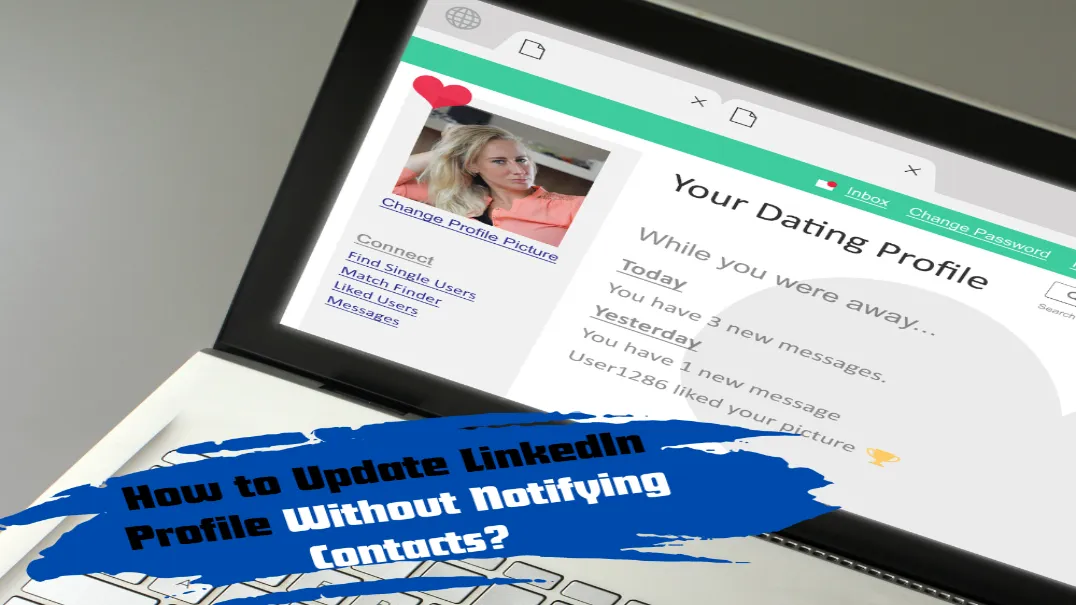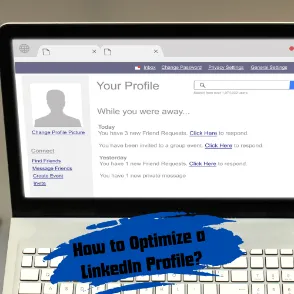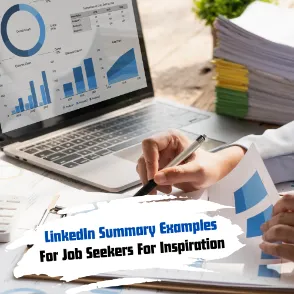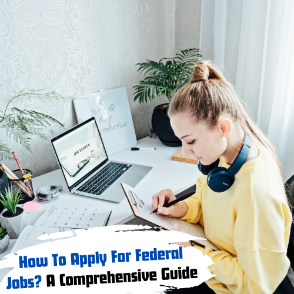ResumeWritingWorld
ResumeWritingWorld offers premium resume writing services, helping you secure the job you deserve. Our expert writers share valuable insights on crafting ATS-optimized resumes, optimizing LinkedIn profiles, and writing compelling cover letters. The blog also offers guidance on interview preparation and navigating the job market, helping you achieve career success.
Social Media: